Audiobit is an app for Windows Phone 10 and Windows Phone 8.1 that you can use to play music on your phone:

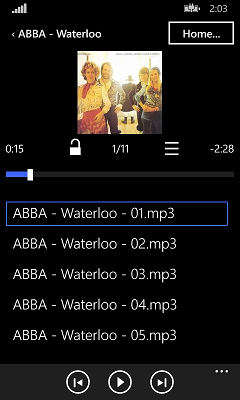
How is Audiobit different from the built-in music app?
Audiobit is a folder player. That is, you can use Audiobit to browse your phone and/or the SD card and choose the music files to play. Unlike the built-in music player, Audiobit does not use the MP3 tags or other information to group your tracks into albums or playlists, it only uses the folders and files of your phone and the SD card to organize the tracks.
Why is Audiobit better than other players?
Audiobit is better because it puts you in control of your music! You are free to rename the folders and the tracks, move them around, create separate folders with the tracks for special occasions, and so on. Audiobit will display the tracks the way you have organized them, not the way the recording studio wants you to see them.
Is this app truly free?
Yes, this app is absolutely free, no strings attached! It shows no ads either. You can use it to browse your phone and/or the SD card for music folders and tracks, and play them without any limits, for as long as you want, free of charge. There is an optional premium subscription that offers several additional commands, but you don’t have to purchase it if you don’t want the additional features, you are free to continue using the basic functionality of Audiobit without purchasing anything.
How do I use Audiobit?
Please see the Audiobit Tutorial.
Sounds good, how do I get this app?
You can get it from Windows Phone Store as usual.
Does this app work with an iPhone or an Android phone?
No, sorry, it’s for Windows Phone 10 or Windows Phone 8.1 only. It will NOT work with an iPhone, an Android phone, or an older version of Windows Phone such as Windows Phone 7 or 8.
Hi, love the idea of your app but it errors every file I try to play due to format issues and can’t identify jpg artwork in the same folders. All my music is mp3 and works in every other music player I have tried. I’m using a Lumia 640 running windows 8.1, as mentioned great idea but unfortunately useless to me.
Regards
Mark
Please ignore my previous comment, piece of crap new sd card! App works as required – great job
Regards
Mark
please do possibilty of making playlists for files from different folders. thx
If you could add FLAC file support it will be perfect.
We’ve just released a minor update that adds support for the FLAC files, check in out in the Store.
Hey guys,
Love your work, the best music player I’ve found so far.
I’m from back in the day of arranging my own music so hate all the apps now that only arrange by Album or Artist.
My only minor issue would be to have an option to display the tag info.
Apart from that, love it. Thank you.
I have several files in flac and don’t work, please fix that. Everything else is good :)
Hey, great stuff. Two problems, though: No shuffle, and folders seem to be limited to 250 files.
It would bean enormous advantage to let connected songs play without a silence gap.
Have Lumia 640 and couldn’t play any of my songs (20 gigs) from SD Card no matter which music app or music format (tried many used). I was considering returning phone.
Installed this app and it worked flawlessly, just need to be able to play my music, no fancy stuff. This app does this !!
I suggest an option that plays the whole drive of music folders continuously.
NEEDS shuffle/random badly. Fantastic app otherwise. Cant believe there isn’t a simple local file player for windows phone! Not everyone wants streaming/social media/downloads/purchases etc…
I JUST WANT TO PLAY MUSIC FROM SD CARD ON MY PHONE IN MY CAR DAMN IT!
thank you audio bit team 👍
Hi. Great app. A nice addition would be to add an option to show the time duration of the song in the list of songs.
Please, please, please add shuffle option.
Thank you so much for making lovely app ✊👍
Peace ✌
This is Perfect. Groove music is not…. Could you add a default folder setting? If default is set, it would automatically start in the default folder.
Hi,
an option for playing songs repeatly would be great. Or at least, if you are on the last song of the folder and it’s finished, it could start again with the first song.
So i could just create some new folders in which i copy the song (or two songs) which i wanna hear again and again all the time ☺
Please make the following improvements to audiobit for Windows 8.1:
1. Please make all folders visible in the phone directory tree, similar to the way it is for the SD card directory tree.
2. Consider making the background light rather than dark; black is too depressing.
3. Consider a file-type icon at the front of each file.
4. Consider enabling the player to do MIDI files.
5. After program exit, upon new startup of the app, make the “Browse” Phone +SD Card menu the first screen to appear.
This is a good folder-type music player, but it could be better if you implement the changes I have recommended.
Audiobit:
As as 28 August 2016, the player on windows phone 8.1 is not playing any flac files. I have the latest version of 8.1 on a Nokia 1520. Is this something you will fix or should I just give up on Windows phone altogether?? MS says Win phone 10 will play flac but the win 10 update, very long promised for various devices, including 1520, has not arrived.
SO VERY ANNOYING, MS.
I can go out right now and pay cash for a powerful android phone but win phone had not much promise. The lack of support is killing the platform.
So I ask again, Audiobit, will you fix the player to play flac files? I don’t need anything else
– No playlist required
– No gapless play required
– No nothing required… except to play flac on 8.1 (denim? not sure)
ATTN: FLAC files problems:
First thing to do is check whether you can play the FLAC files with the built-in music player of your Windows Phone. If not, it means your phone does not support playing FLAC files. If this is the case, Audiobit would not play them either, sorry. To solve this problem, just convert the FLAC files to MP3 or some other format that your phone can play. (When you transfer the files to your phone with Windows Explorer, it will offer you to do the conversion, if necessary.)
Nice app, can upgrade with more sound preset and music lights while playing
Its a great app. Ever since i started using it i never looked back. Its a very excellent app, no complications. Big up guys
Great audio file player! However I get some more ore less erratic bugs:
1. The OS can´t find the Audiobit thread from dormant state. An error message something like “Object reference not set to an instance of an object.” pops up.
2. Audiobit locks the sound output. Ie: if trying to start Spotify (of other sound dependant app), I get the error “sound couldn´t be started”.
3. At times unable to play well functioning MP3 files. Retrying a couple of times usually works.
4. Can´t move to other time points in a song.
Perfect app! Using the free version since long.
Only problem is, the last version 2.2.0.2 cant be used on my lumia 530 anymore. It looks like this version is incopatible to smaller screens. Could that be possible? I cant even scroll the welcometext in landscapemode.
@Haecker: The welcome screen cannot be scrolled in the landscape mode, sorry, but once you change to the portrait orientation you should be able to navigate the phone. Other panels should work on the smaller screens, too.